




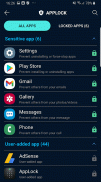
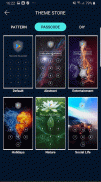
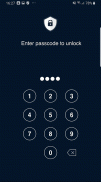








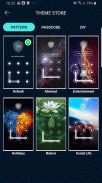
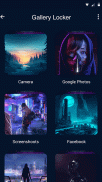


Opis aplikacije Applock - App lock, password for apps
AppLock is an Android lock app by password to protect your privacy, keep safe for your phone.
Applock can lock apps and also able to hide photos & hide video from anyone (move private photos, videos to a gallery vault)
This app lock for all apps, you can get application lock by a touch (just touch to lock icon on main screen to get lock application), apps lock in several ways like passcode lock, pattern drawing or finger lock (if your device support fingerprint password)
⭐️⭐️⭐️⭐️⭐️ Features ⭐️⭐️⭐️⭐️⭐️
🔐 Lock apps: Applock can lock apps include system apps & also all other apps, keep safe for all your phone.
🔐 Lock system apps: Lock message SMS, call phone lock, lock Settings, Play, Contacts … keep safe your phone with unwanted activity.
🔐 Lock sensitive apps: Lock Messenger, Whatsapp lock, lock Instagram, Facebook, Telegram ... keep safe your privacy & your sensitive chat.
🔐 Multiple lock methods: Pattern Lock, PIN Lock (this uses passcode lock apps), Fingerprint password & DIY (explain bellow for DIY password app)
🔐 DIY password app: This mean you can create a custom lock screen in the way you want, use a photo to set a code for each PIN.
🔐 Many lock themes: Applock has built-in beautiful lock themes, and you can also download more themes from our theme store.
🔐 Gallery vault: By the gallery vault feature, this is not only an app locker but also a gallery locker that helps you to hide photos, hide videos. Applock will move photos, video from your gallery to a secret vault and protect them by app password.
🔐 Invisible pattern: If this option is enabled, nobody can see your lock pattern while you are unlocking.
🔐 Auto-lock delay option: Applock immediately lock app when app went to background, but you can set a delay for your demand.
🔐 Separated lock application tab: Locked Apps and All Apps are in separated tab, let you easily to find & lock for apps you want
🔐 Sensitive apps suggestion: Sensitive apps (like whatsapp, messenger, email app, ...) are listed at top of list and Applock suggests you to lock all sensitive apps to keep safe your privacy better.
🔐 Fingerprint app lock: App lock fingerprint let you to unlock app by fingerprint password
=== FQA ===
1. How to get my phone lock apps & ensure no anyone can disable or remove the aap lock from the phone?
You must lock at least these apps: Settings & Google Play to prevent someone disable or uninstall the Applock
2. How to change password ?
To change password for apps, open the AppLock, click menu Settings then chose “Change password”, then set new password for aap lock.
3. How to enable or disable app lock fingerprint ?
Go to app settings and find the item “Use fingerprint”, switch ON to enable app lock fingerprint, OFF to disable it.
4. How to enable or disable AppLock ?
Go to app settings and find the item “Enable App Lock”, switch ON to get lock for apps or in the same way, switch OFF to disable app lock for all apps. This is quick solution to disable app lock for all apps without having to uninstall the aap lock, useful for urgent situation.
5. If I forgot password of app lock, what do I need to do ?
If you forgot password app lock, just enter your security email, click 'reset password' then check your email to set your new password for apps.
6. When i hide photos then uninstall app, if these photos lost ?
No, simply install the aap lock again, then you can control everything (restore, delete, share, ... the photos you hide).
7. When i lock message app (eg lock whatsapp or lock messenger), if am I able to receive the notification when have a new message come ?
Yes, you still receive the notification but must have app password to open the apps lock and see your message.
IMPORTANT NOTE: This app uses the Device Administrator permission, it is NOT required, you can enable or cancel at anytime.
Thank you for downloading & using this app locker.
Any problem, just contact us, we always try our best and also work very hard to bring best experience for you.







